How to Demonstrate Average Sentencing Variance
Chapter 9:
Sentencing Guidelines
How to Demonstrate Average Sentencing Variance
EXAMPLE ONE: Eastern District of Virginia
Navigate to the district’s Case Management/Electronic Case Files (CM/ECF) system: ecf.vaed.uscourts.gov.
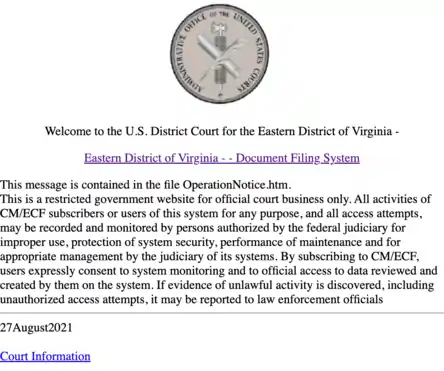
Click on the “Eastern District of Virginia – – Document Filing System” Link.
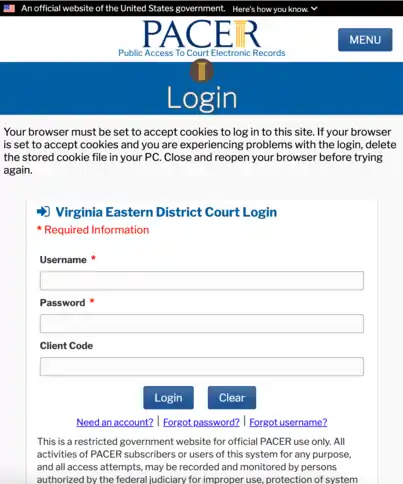
Log into PACER using your credentials. Accept the Redaction Responsibility notice.
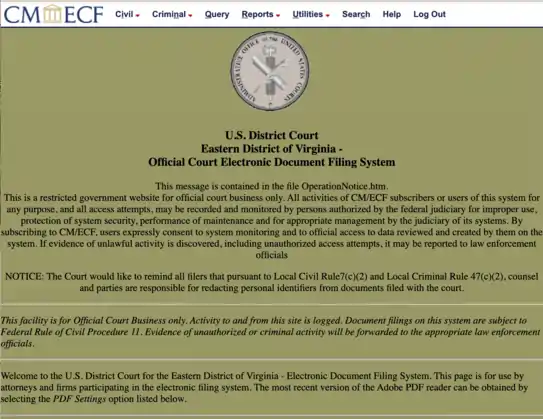
Using the menu at the top of the page, navigate to Reports → Criminal Reports → Criminal Cases
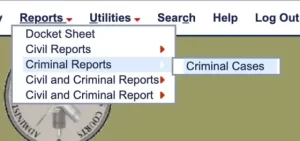
Arrive at the following landing page:
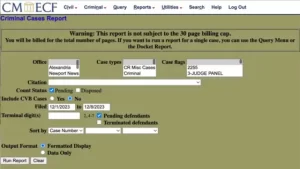
Make the following adjustments:
- Select the office you wish to investigate (for example, Alexandria).
- Select the citation you wish to investigate (for example, 18:2252A.F).
- Next to “Count Status,” check the boxes next to “Pending” and “Disposed.”
- Next to “Filed,” select the date range you are interested in (for example, the past five years).
- Check the boxes next to “Pending defendants” and “Terminated defendants.”
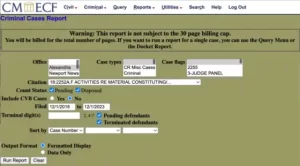
Select “Run Report.”
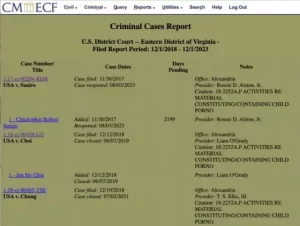
Determine which information would be most useful for your case. This could include all of the Court’s sentencing orders for the relevant statute in the last five years, the Court’s last few sentencing orders for the relevant statute, or a specific Judge’s sentencing orders for the relevant statute. For this example, we will look at all of the 18 U.S.C. 2252A cases that Judge T.S. Ellis has presided over for in the last five years (12/1/2018-12/1/2023).
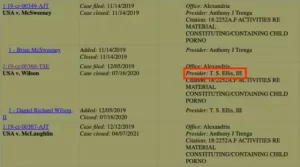
Select the Case Number you are interested in (for example, 1:18-cr-00360-TSE).
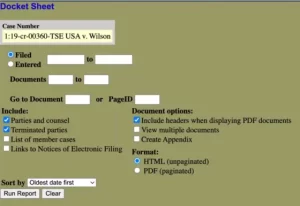
Select “Run Report.”
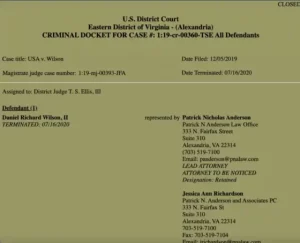
Scroll down and locate the Restitution Order. In this example, it is number 49. Click on the number.
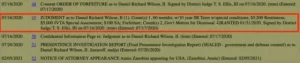
Select “View Document.”

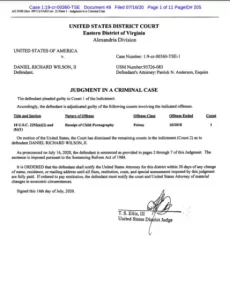
Scroll down to locate the “Imprisonment” section of the judgment.
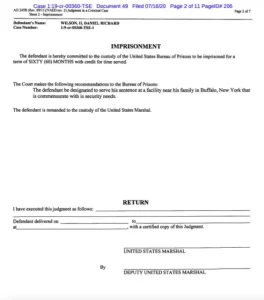
In this case, Judge Ellis sentenced the defendant to 60 months.
Scroll down to locate the “Statement of Reasons” section of the judgment. Locate “III Court determination of advisory guideline range (before departures).”
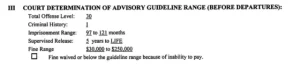
In this case, the sentencing guidelines range was 97-121 months. Judge Ellis departed 37 months below the low end of the sentencing guidelines.
Note: For qualitative reasons for the variance, locate the section on “Court Determination for Sentence Outside the Advisory Guideline System.” This provides useful information on the facts of the cases leading to variance, and whether the case is relevant to yours.

Using the spreadsheet program of your choice, create a chart and insert the following information:
![]()
Repeat steps #9 – #15 until you have collected all of the information you need (Eliminate the cases that are missing information). Calculate the average variance.

You can now see that in the Alexandria court in the Eastern District of Virginia, in a five-year time span, for the cases that we found information for, Justice Ellis has varied by roughly half below the low end of the sentencing guidelines across their cases.
Note: You can make the case to exclude cases in which the court varies upward from the low end of the guidelines range based on extraordinary facts.
EXAMPLE TWO: Southern District of New York
Navigate to the district’s Case Management/Electronic Case Files (CM/ECF) system: ecf.nysd.uscourts.gov.
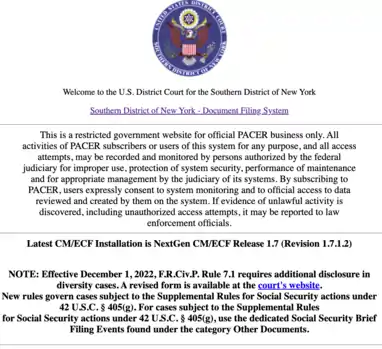
Click on the “Southern District of New York – Document Filing System” Link.
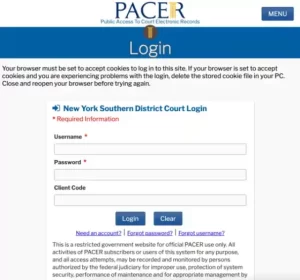
Log into PACER using your credentials. Accept the Redaction Responsibility notice.
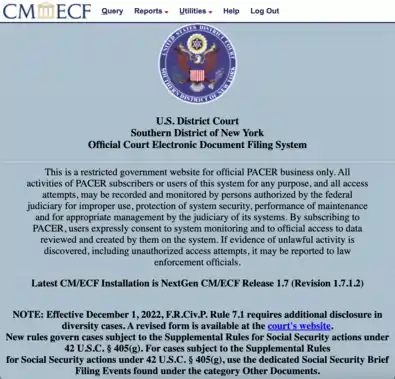
Using the menu at the top of the page, navigate to Reports → Criminal Reports → Criminal Cases
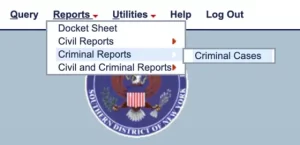
Arrive at the following landing page:
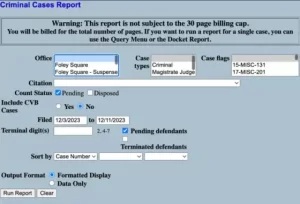
Make the following adjustments:
- Select the office you wish to investigate (for example, White Plains).
- Select the citation you wish to investigate (for example, 18:2252A.F).
- Next to “Count Status,” check the boxes next to “Pending” and “Disposed.”
- Next to “Filed,” select the date range you are interested in (for example, the past five years).
- Check the boxes next to “Pending defendants” and “Terminated defendants.”
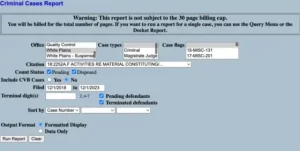
Select “Run Report.”
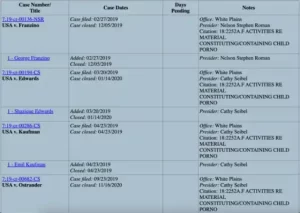
Determine which information would be most useful for your case. This could include all of the Court’s sentencing orders for the relevant statute in the last five years, the Court’s last few sentencing orders for the relevant statute, or a specific Judge’s sentencing orders for the relevant statute. For this example, we will look at all of the 18 U.S.C. 2252A cases that Judge Seibel has presided over in the last five years (12/1/2018-12/1/2023).
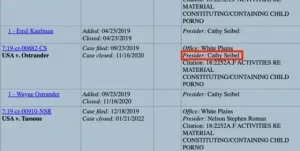
Select the Case Number you are interested in (for example, 1:19-cr-00682-CS).
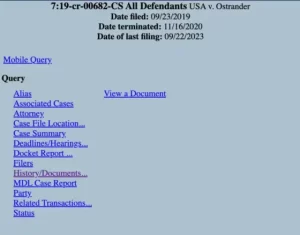
Select “History/Documents…”
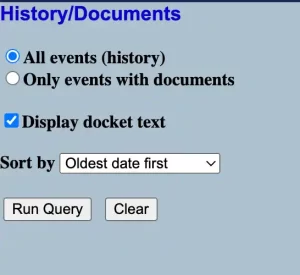
Scroll down and locate the Judgment. In this example, it is number 31. Click on the number.
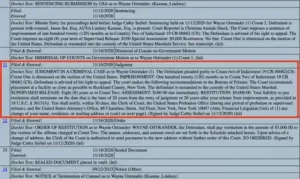
Select “View Document.”
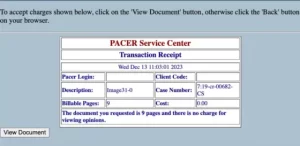
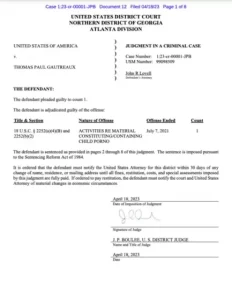
Scroll down to locate the “Imprisonment” section of the judgment.
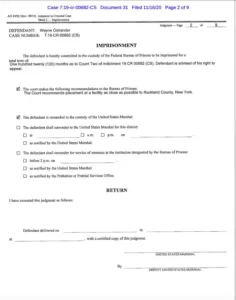
In this case, Judge Seibel sentenced the defendant to 120 months.
Locate the Sentencing Submission. In this example, it is number 30. Click on the number and select View Document.
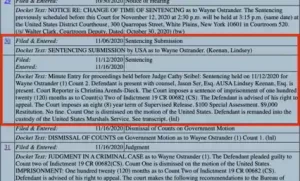
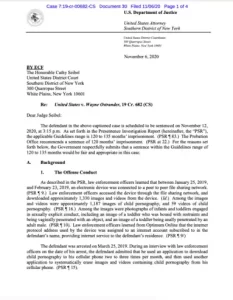
Locate the section on the guidelines range.
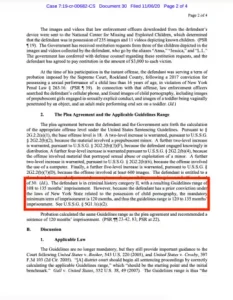
In this case, the sentencing guidelines range was 120-135 months. Judge Seibel imposed the low end of the sentencing guidelines.
Using the spreadsheet program of your choice, create a chart and insert the following information:
![]()
Repeat steps #9 – #16 until you have collected all of the information you need (Eliminate the cases that are missing information). Calculate the average variance.

You can now see that in the White Plains court in the Southern District of New York, in a five-year time span, for the cases that we found information for, Justice Seibel has varied by roughly half below the low end of the sentencing guidelines across their cases.
Note: You can make the case to exclude cases in which the court varies upward from the low end of the guidelines range based on extraordinary facts.
EXAMPLE THREE: Northern District of Georgia
Navigate to the district’s Case Management/Electronic Case Files (CM/ECF) system: ecf.nysd.uscourts.gov.
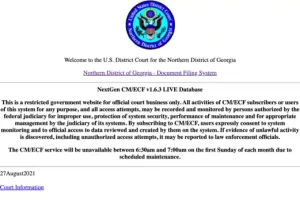
Click on the “Northern District of Georgia – Document Filing System” Link.
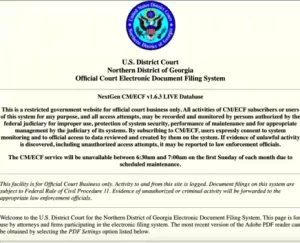
Using the menu at the top of the page, navigate to GAND External Rpts → Criminal Cases
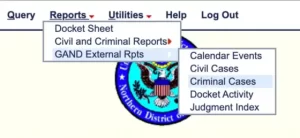
Arrive at the following page:
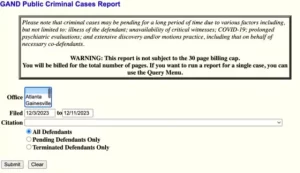
Make the following adjustments:
- Select the office you wish to investigate (for example, Atlanta).
- Select the citation you wish to investigate (for example, 18:2252A.F).
- Next to “Filed,” select the date range you are interested in (for example, the past month).
- Select “All Defendants”
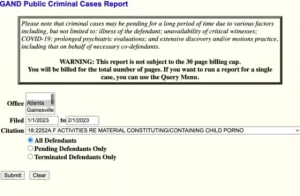
Note: In this district, the report date range can be no longer than 31 days. If you enter a date range longer than this the following message will appear:
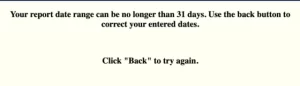
Select “Submit.”
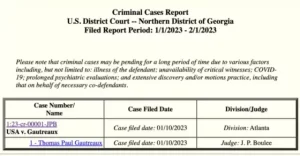
Select the case number you are interested in (ex. 1:23-cr-00001-JPB)
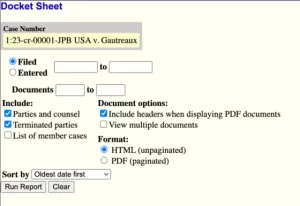
Select “Run Report.”
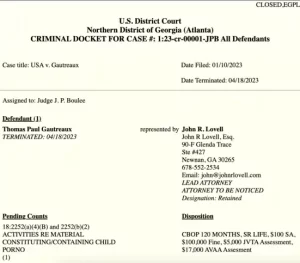
Locate the judgment. In this example, it is number 12. Click the number.
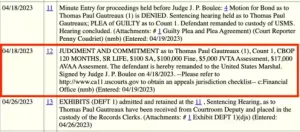
Select “View Document.”

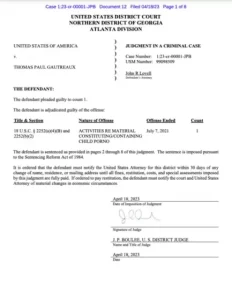
Scroll down to locate the “Imprisonment” section of the judgment.
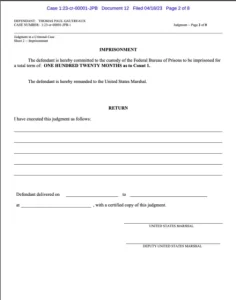
In this example, the defendant was sentenced to 120 months.
Enter the information into a spreadsheet to calculate the average sentence that a judge has ordered for the relevant charge(s). There is not always a way to determine the recommended sentencing guidelines range. However, information from the actual sentences may still be useful for your case.